Registration of
CoverSetup 2000
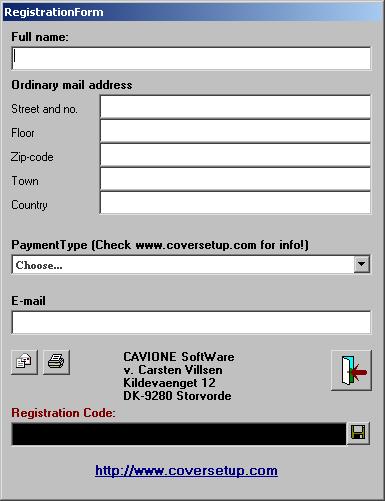 REGISTRATION
(click here to go to our registrations-page)
REGISTRATION
(click here to go to our registrations-page)
You must register the software to gain access to all functions
available...! The limitations of using CoverSetup in DEMO-mode can be read
here.
Start the registration-form by pressing the ToolBox-icon
in the center-right side of the MainForm.
Remember that it is in this form you must enter the registration-code you
receive from us upon registration.
Registration can be performed in 2 ways: Either by filling out the
registrations-form at our registrationspage, or by paying with creditcard at
ShareIT. Through all instances, we need for you to supply us with your name,
your address and your e-mail address. Click the link above to go to our
registrations-page.
Updating CoverSetup
When you get the registration-key you'll also get an update-file for CoverSetup
- either as an attachment to the reg.-mail or as a download-link.
Before attempting to enter your registration-information, please be sure to
replace your previous CoverSetup program-file ("coversetup.exe") with
this update-version. If you don't have CoverSetup already, please download and
install the full installation-version of the program (see
our download-page).
Read here
how the update itself is performed.
The reg.infos are entered in CoverSetup
Once you've got the registration-keys, you start the RegistrationsForm by
pressing the ToolBox-icon
in the MainForm, or
alternatively by pressing the F5-key.
Remember: It's in this Form you enter the reg.info you get from us!
Until registered, CoverSetup will run in demo-mode, with some-what limited
capabilities.
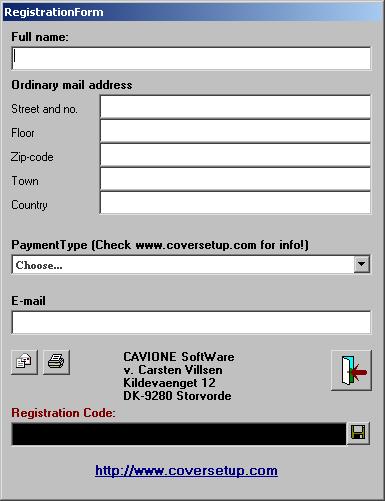 REGISTRATION
(click here to go to our registrations-page)
REGISTRATION
(click here to go to our registrations-page)