Installation of CoverSetup 2000
Click here to learn about how to update CoverSetup upon registration.
Click here to read about how CoverSetup is removed from the computer.
1.time installation of CoverSetup.
CoverSetup is collected by down-loading the full installation-program from
our homepage. We recommend
you notice the program-environment presumptions and
minimum recommendation conc. hardware
Herein is - besides the program-files themselves - the components for CoverSetup, or the libraryfiles (DLL-files) which CoverSetup uses, and which in turn is necessary for the run of CoverSetup.
The downloaded file is self-extracting, and is therefore simply to be executed on your computer to startup the installation-guide for CoverSetup.
When the installation program is run, the following startup image will appear:
As typed on the screen-image, simply press the Setup-button to run the extraction of the CoverSetup-installations program. The installation program startup will follow automatically;
Confirm the start of the installation-program by clicking the OK-button.
Next, following image will appear:
Here, you can choose to place CoverSetup in the folder of your preference, for example on another drive(?).
Press the "Change Directory"-button to browse for an alternative destination.
When ready to continue, press the large button in the upper left corner of the screen, and CoverSetup will be installed to the location written bellow..
In the last screen image the folder where the shortcut to CoverSetup will be located, is chosen. In this case "folder" means the position under the Start, Programs - menu in Windows.
Under "Existing Groups" you will be able to place the CoverSetup-shortcut in another folder if you so choose, or you can choose to rename the foldername presented "CAVIONE SoftWare".
Should your computer ask you whether you wish to over-write newer files with older
files, when running the CoverSetup-installation program
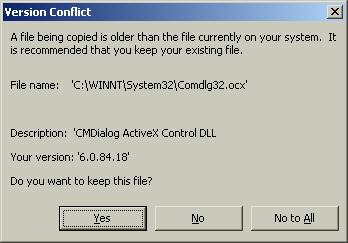
we recommend you choose
to keep the files you already have. Choose "Yes" to keep it/them.
Should CoverSetup nevertheless fail to start after installation, please choose
to remove CoverSetup (see article below) and follow up by re-installation, with
the little difference of choosing "No" conc. these questions.
Now the CoverSetup-installation will be completed, after which you'll be able to start CoverSetup from the "Start", "Programs", "CAVIONE SoftWare" (or what-ever folder-name you choosed - see above)
Uninstallation of CoverSetup 2000
CoverSetup is un-installed using Windows' own "Add/Remove programs". This service can be found in Windows' Controlpanel. See under Start, Settings.
Click the "CoverSetup 2000" line once, and the press the "Add/Remove" button to the right.